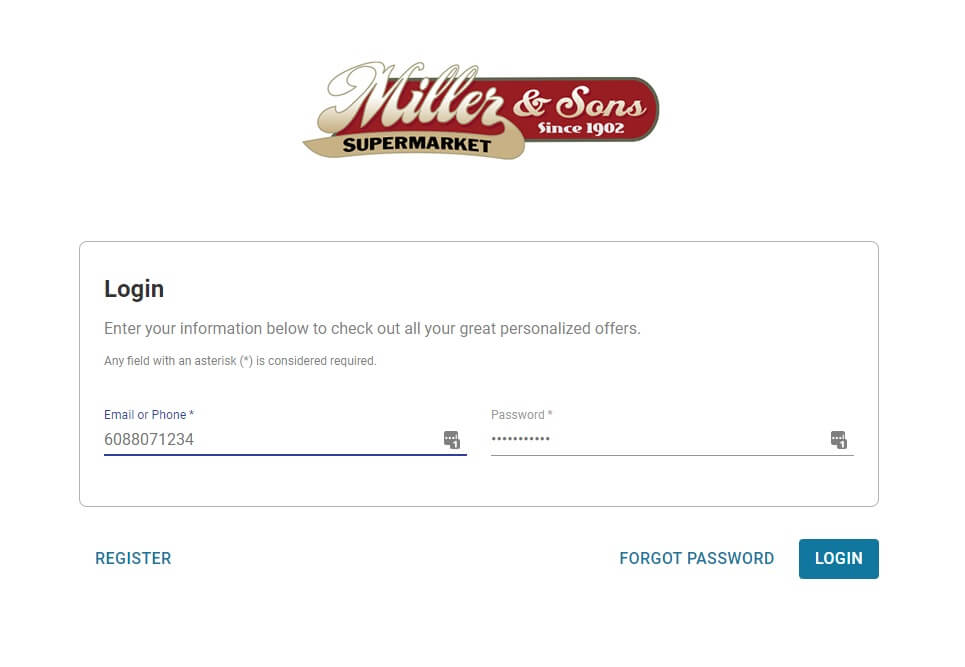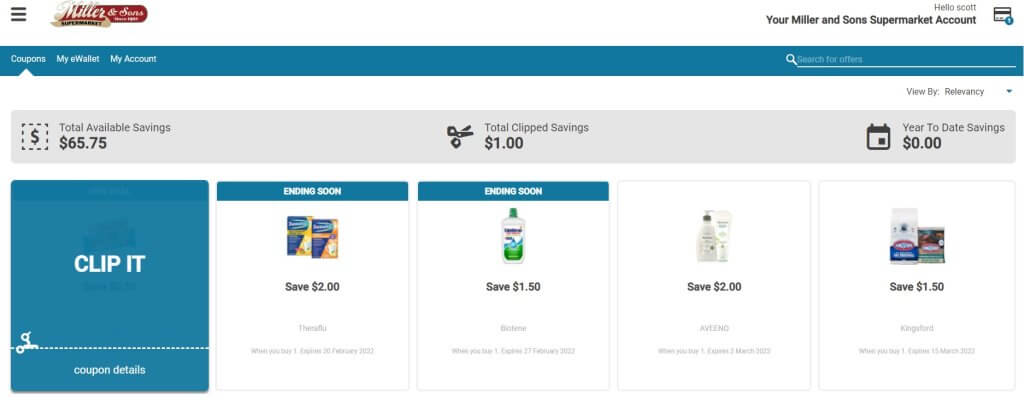How to Clip Digital Coupons

Clip Digital Coupons
Miller’s Family Rewards members can now clip Digital Coupons and add to your Loyalty account.
You can browse to https://loyalty.millerandsonssupermarket.com/ and select the Digital Coupons Link.
You must be a current member of Miller’s Family Rewards Program.
If not please register with above link.
You must create an account to clip digital coupons.
Once your account is created – login with Mobile phone number/email and password.
You can then start clipping digital coupons.
Register for new Digital Coupon Account
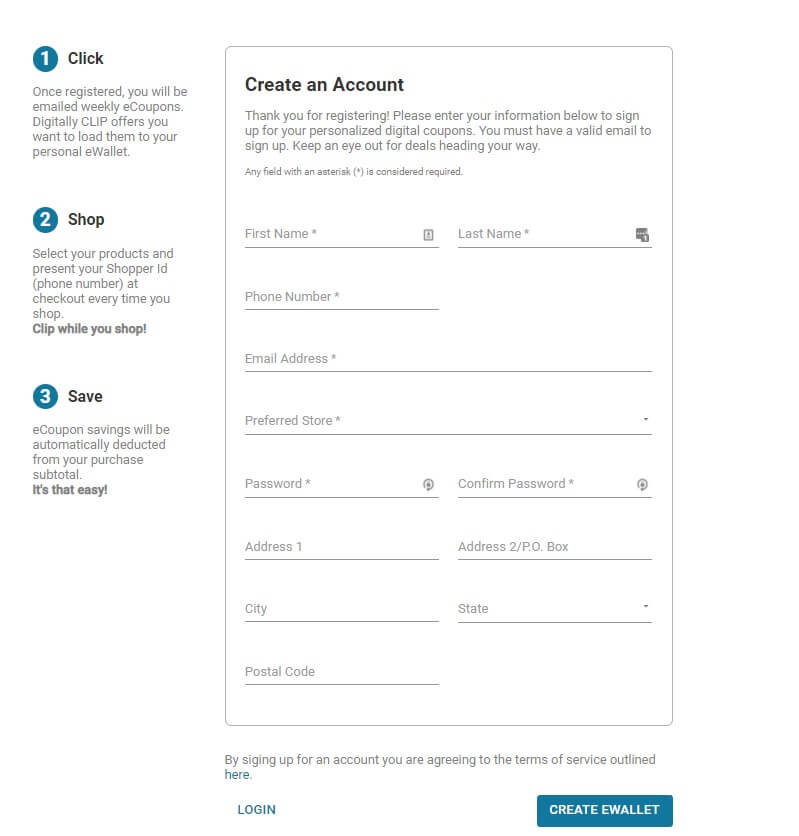
Log into existing Digital Coupon account
Enter mobile phone number or email address.
Enter password.
Once logged in you can start to clip digital coupons.
Once you “Clip” a coupon it will be added to your “eWallet”.
Select “Coupon Details” for information regarding specific coupon.
Note the “expiration date” and items required to receive an offer.
In store at check out – you must associate your rewards account with phone number.
At the end of order any items you have clipped will deduct from your total.
Your paper receipt or digital “e-receipt” will reflect the digital coupons redeemed.
You may also change account settings, Search for offers, and view digital coupon history.
Digital Coupons will be updated frequently.
Questions or concerns: